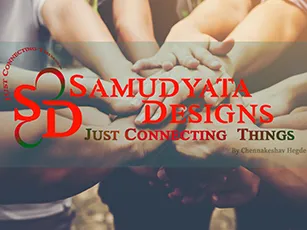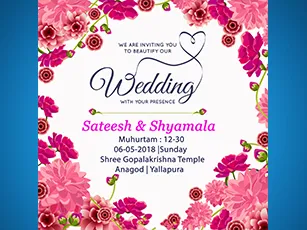Google analytics in website development
You're well aware that there's a lot of competitiveness out there. And you already know that differentiating yourself from your competitors is essential for standing out and gaining your clients' confidence.
What if I told you there was a way to design and create better-performing websites for your clients while also charging more?
If you're tasked with redesigning an existing website, there's typically a wealth of analytics data available that can be used to inform your overhaul efforts quickly and easily.
Web analytics, as you can see, can be used for a variety of purposes in the development, maintenance, and improvement of websites. This information is often used to determine who your client's website users are and what they do while on the site.

However, a much less popular application of analytics is its ability to reveal design flaws. This knowledge can help a website's ability to attract and convert tourists, either directly or indirectly. The good news is that nearly everyone uses Google Analytics, so the information is readily available.
Not only is Google Analytics' standard version free, but it's also one of the most common marketing analytics platforms available. This tool is used by over a million organizations around the world to obtain deeper insights into user behavior on their websites.
You'll also be doing something that 99 percent of your rivals aren't: using solid data to inform your website design and construct when you apply this expertise to your services.
Platform Elements of Google Analytics
A rich user interface, client libraries, and APIs that are organized into four main components: selection, configuration, processing, and reporting, allow developers to interact with and influence processing.
- Data collection- Collects data about user interactions.
- Configuration enables you to control how the data is handled.
- Processing- Combines user-interaction data with configuration data for processing.
- Reporting- gives you access to all of the data you've processed.
Find the following metrics that can be useful for your website analytics:

Bounce Rate
The bounce rate is a metric that indicates the percentage of visitors who did not connect with the web page after it was opened.
It's possible that a visitor closed their window, clicked an outbound connection, or stopped navigating the website in some other way, causing the session timer to expire.
A high bounce rate on a web page designed to elicit action from visitors is frequently an indication that something is wrong with the page.
Exit rate
The exit rate of a page displays the number and percentage of visitors who leave the website after viewing that page.
This is a common occurrence. A page leading to an affiliate site, for example, might have a high exit rate but no on-page issues.
However, a high exit rate may be unintentional, meaning that people are leaving the page due to problems. This normally necessitates a more thorough investigation.
Conversion Rate
The conversion rate is a measurement of the percentage of visitors who make a purchase or take some move that benefits the website's owner.
Conversion typically serves the function of the website and (in the case of e-commerce sites) generates revenue. It's frequently the most important metric for determining a website's performance.
Engagement
The number of times visitors connect with the website is measured by engagement metrics. These factors include how much time they spend and how many acts they complete (downloading files, watching videos, filling out forms, etc).
Visitors are drawn to the website and its content if there is a high level of interaction. Most of the studies we've looked at so far have an overall session length predictor. Although there is no universal standard for a “good” session length, using your best-performing pages as an ideal is a useful benchmarking tool.
Site speed
For most visitors, how quickly a website loads is important. Visitors can give up waiting and leave if load times are too long. One of the most effective ways to increase interaction is to increase load speed.
Let's see what lessons we can glean from these metrics, and how we can use this information to better future website designs now that we know what metrics to look for.
Google Analytics Aids Web Developers in UI/UX Design in 5 Ways-
- Use events to track user interactions in specific areas of the site.
- Use scroll tracking events to see just how far users scroll down your page.
- Calculate the amount of time they spend on your website.
- Figure out when users get stuck or have other issues on the website. 5. Figure out which actions lead to conversions and which don't.
Google Analytics is unquestionably one of the most important resources available to any web developer or designer. Adding these features to your website, however, is just the beginning. There are a plethora of other features to investigate, such as the Measurement Protocol, which allows Google Analytics to collect data from IoT devices.

You can learn more about Google Analytics by visiting these official Google resources:
- Google Developers — Google Analytics Documentation
- Analytics Help — Google Support
- Google Analytics Academy
Finally, double-check the data privacy laws in your area before implementing Google Analytics to prevent any unintended violations. Please see this Google Support article for more detail about how to ensure compliance with these regulations.
Google Analytics is one of the best UI/UX design tools on the market since it balances the end user's data privacy privileges with the need to gather data for actionable insights.